Android App - How Work (Onion Search Engine)
here I describe how the onion search engine android app works.
In most cases you don't have to do anything, install the app from the play store and start using it.
The app inside it has a search engine to find sites in the standard and onion networks, to see images and for news.
the app has an internal browser to view websites.
to view the sites in the onion network, the internal browser uses the tor2web services, private web proxies that allow you to view the sites in the onion network directly from the normal network.
tor2web gateway allow not only the visualization of hidden sites but also remove javascript code and tracking code, block advertisements and coockies and allow anonymous user browsing.
the app does not use a vpn or a tor connection it does not create a tunnel like the tor browser or orbot.
We do not use this type of services internally because we want to use only the software released by the tor foundation.
This allows you to be sure that no one manipulates or creates false private connections and allows you to be 100% sure that no one is tracking you and that you are anonymous.
If you have problems using the program as described above you must install orbot and onion browser.
If you use orbot and onion browser you must disable the tor2web from the menu and you must enable the display of the sites with the external browser.
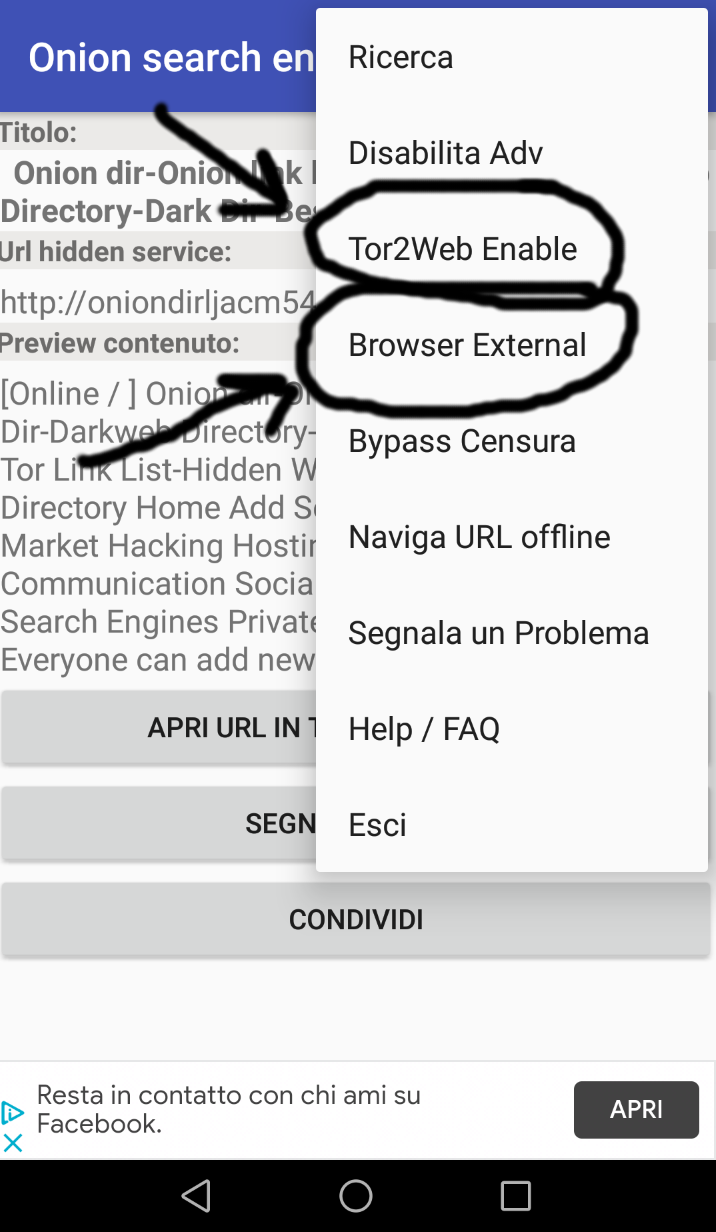
if you have connection problems read our guide on how to configure orbot and how to solve connection problems on orbot